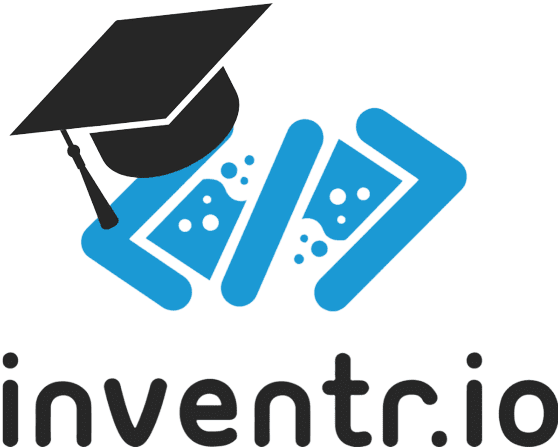LED RGB 5mm 4 Pins CC
### Lesson Plan: Understanding and Utilizing the LED RGB 5mm 4 Pins Common Cathode in Electronic Circuits
**Introduction**
In this lesson, we will explore the operational principles and practical applications of the LED RGB 5mm 4 Pins Common Cathode. RGB LEDs are versatile components that can produce a wide range of colors by combining red, green, and blue light. They are widely used in decorative lighting, displays, and various other applications where color control is required. By the end of this lesson, you will have a comprehensive understanding of its characteristics and how to incorporate it into your electronic projects.
**Learning Objectives**
Upon completing this lesson, you will be able to:
1. Identify the physical characteristics of the LED RGB 5mm 4 Pins Common Cathode.
2. Explain the function of an RGB LED and its role in electronic circuits.
3. Implement the LED RGB 5mm in various circuit configurations to produce different colors using Pulse Width Modulation (PWM) signals.
**Materials Needed**
– LED RGB 5mm 4 Pins Common Cathode
– Breadboard
– Jumper wires
– Raspberry Pi Pico WH
– Resistors (330 ohm or 220 ohm, three pieces)
– Multimeter (optional)
**Background Information**
The LED RGB 5mm 4 Pins Common Cathode is a type of light-emitting diode (LED) that contains three separate LEDs in one package: red, green, and blue. Each LED is connected to a separate pin, and all LEDs share a common cathode (negative terminal). By varying the intensity of each color, a wide spectrum of colors can be produced. The common cathode configuration means that the cathode is connected to the ground, and each anode is connected to a positive voltage through a current-limiting resistor.
**RGB LED Characteristics**
The LED RGB 5mm 4 Pins Common Cathode has four pins:
– **Cathode (COM)**: The common ground pin for all three LEDs.
– **Red (R)**: The anode pin for the red LED.
– **Green (G)**: The anode pin for the green LED.
– **Blue (B)**: The anode pin for the blue LED.
**Principles of Operation**
RGB LEDs operate by combining different intensities of red, green, and blue light to produce a wide range of colors:
– **Current Control**: The brightness of each individual LED (red, green, and blue) is controlled by varying the current through the corresponding anode.
– **Color Mixing**: By adjusting the relative intensities of the three colors, various colors can be achieved through additive color mixing.
**Circuit Diagram and Setup**
**Step-by-Step Instructions**
1. **Identify the LED Pins**:
– Locate the common cathode (longest pin) and the anodes for red, green, and blue.
2. **Set Up the Breadboard Circuit**:
– Place the LED RGB 5mm on the breadboard.
– Connect the common cathode (COM) pin to the ground (GND) pin on the Raspberry Pi Pico WH.
– Connect the red anode (R) pin to a GPIO pin (e.g., GP15) through a 330-ohm resistor.
– Connect the green anode (G) pin to a GPIO pin (e.g., GP16) through a 330-ohm resistor.
– Connect the blue anode (B) pin to a GPIO pin (e.g., GP17) through a 330-ohm resistor.
3. **Write the Control Code**:
– Open your MicroPython IDE and write the following code to control the RGB LED using PWM signals:
“`python
from machine import Pin, PWM
from time import sleep
# Initialize PWM on the red, green, and blue pins
red = PWM(Pin(15))
green = PWM(Pin(16))
blue = PWM(Pin(17))
# Set the PWM frequency
red.freq(1000)
green.freq(1000)
blue.freq(1000)
# Function to set the color
def set_color(r, g, b):
red.duty_u16(r)
green.duty_u16(g)
blue.duty_u16(b)
# Main loop
while True:
# Red
set_color(65535, 0, 0)
sleep(1)
# Green
set_color(0, 65535, 0)
sleep(1)
# Blue
set_color(0, 0, 65535)
sleep(1)
# Yellow
set_color(65535, 65535, 0)
sleep(1)
# Cyan
set_color(0, 65535, 65535)
sleep(1)
# Magenta
set_color(65535, 0, 65535)
sleep(1)
# White
set_color(65535, 65535, 65535)
sleep(1)
“`
4. **Upload and Test the Code**:
– Connect your Raspberry Pi Pico WH to your computer using a Micro USB cable.
– Upload the code to the Raspberry Pi Pico WH.
– Observe the RGB LED cycling through different colors based on the PWM signals applied to each anode.
5. **Optional: Measure Voltage and Current**:
– Use a multimeter to measure the voltage and current across each anode and the common cathode while the LED is operating. Ensure the values are within the safe operating range for the RGB LED.
**Applications and Extensions**
1. **Color Indicators**:
– Use the RGB LED to create color-coded indicators for various states or conditions in your projects, such as battery level indicators, status lights, or mode indicators.
– Experiment with different color patterns to convey different information.
2. **Mood Lighting**:
– Implement the RGB LED in mood lighting projects where the color changes based on environmental conditions or user inputs.
– Create dynamic lighting effects by programming color transitions and patterns.
3. **Displays and Visual Effects**:
– Combine multiple RGB LEDs to create displays or visual effects for artistic installations or interactive projects.
– Synchronize the LEDs to music or other input signals to create a coordinated light show.
**Summary and Review**
This lesson has provided a detailed exploration of the LED RGB 5mm 4 Pins Common Cathode, covering its identification, operational principles, and practical applications in electronic circuits. By understanding and utilizing RGB LEDs, you can create a wide range of visual effects and color displays, enhancing the interactivity and aesthetic appeal of your electronic projects.