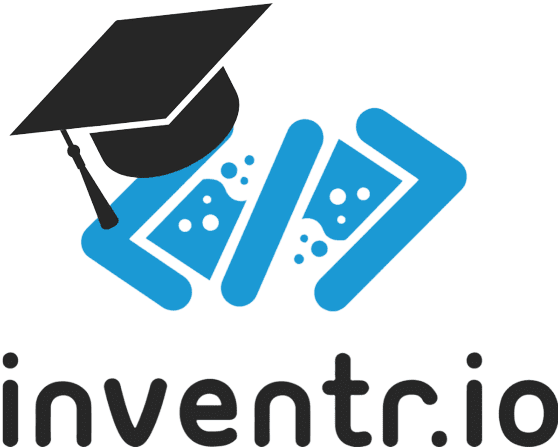Infrared Wireless Remote Controller 21 Function Buttons
### Lesson Plan: Understanding and Utilizing the Infrared Wireless Remote Controller 21 Function Buttons in Electronic Circuits
**Introduction**
In this lesson, we will explore the operational principles and practical applications of the Infrared Wireless Remote Controller with 21 function buttons. Infrared (IR) remote controllers are widely used in consumer electronics for wireless communication, such as controlling televisions, audio systems, and other home appliances. By the end of this lesson, you will have a comprehensive understanding of how IR remote controllers work and how to incorporate them into your electronic projects.
**Learning Objectives**
Upon completing this lesson, you will be able to:
1. Identify the physical characteristics of the Infrared Wireless Remote Controller and its accompanying IR receiver.
2. Explain the function of an IR remote controller and its role in electronic circuits.
3. Implement the IR remote controller to send commands to a microcontroller and control various outputs.
**Materials Needed**
– Infrared Wireless Remote Controller (21 Function Buttons)
– IR Receiver Module (e.g., IRM-3638T)
– Breadboard
– Jumper wires
– Raspberry Pi Pico WH
– LED
– 330-ohm resistor
– Multimeter (optional)
**Background Information**
Infrared remote controllers use IR light to transmit signals from the remote to a receiver. The IR light is modulated with a specific frequency (typically 38kHz) to encode the information. The receiver decodes the signal and converts it into a usable format for the microcontroller. The remote controller has 21 function buttons, each sending a unique code to the receiver.
**IR Remote Controller Characteristics**
– **21 Function Buttons**: Each button sends a unique IR code.
– **Modulation Frequency**: Typically 38kHz.
– **Range**: Depends on the remote and receiver, usually up to several meters.
**Principles of Operation**
1. **Signal Transmission**: When a button on the remote controller is pressed, it sends out an IR signal modulated at 38kHz.
2. **Signal Reception**: The IR receiver module detects the modulated IR signal and demodulates it to retrieve the encoded information.
3. **Decoding**: The microcontroller reads the decoded signal and interprets it as a specific command corresponding to the pressed button.
**Circuit Diagram and Setup**
**Step-by-Step Instructions**
1. **Identify the IR Receiver Pins**:
– Typically, the IR receiver module has three pins: VCC, GND, and OUT.
2. **Set Up the Breadboard Circuit**:
– Place the IR receiver module on the breadboard.
– Connect the VCC pin of the IR receiver to the 3.3V pin on the Raspberry Pi Pico WH.
– Connect the GND pin of the IR receiver to the ground (GND) pin on the Raspberry Pi Pico WH.
– Connect the OUT pin of the IR receiver to a GPIO pin (e.g., GP14) on the Raspberry Pi Pico WH.
– Place an LED and a 330-ohm resistor in series on the breadboard to observe the effect of the remote control.
– Connect the anode of the LED to a GPIO pin (e.g., GP15) on the Pico through the 330-ohm resistor.
– Connect the cathode of the LED to the ground.
3. **Write the Control Code**:
– Open your MicroPython IDE and write the following code to read the IR remote signals and control the LED:
“`python
from machine import Pin
import time
ir_receiver = Pin(14, Pin.IN)
led = Pin(15, Pin.OUT)
# This function reads the IR signal
def read_ir_signal():
while ir_receiver.value() == 1:
pass
time.sleep_us(500)
count = 0
while ir_receiver.value() == 0 and count < 10000:
count += 1
return count
while True:
signal_length = read_ir_signal()
print("IR Signal Length:", signal_length)
if signal_length > 5000: # Example threshold, adjust based on your remote
led.on()
else:
led.off()
time.sleep(0.1)
“`
4. **Upload and Test the Code**:
– Connect your Raspberry Pi Pico WH to your computer using a Micro USB cable.
– Upload the code to the Raspberry Pi Pico WH.
– Press different buttons on the IR remote controller and observe the LED turning on and off based on the received signal.
5. **Optional: Measure Signal Characteristics**:
– Use a multimeter or an oscilloscope to measure the signal characteristics of the IR receiver’s output. Observe the differences in signal patterns for different buttons.
**Applications and Extensions**
1. **Remote-Controlled Devices**:
– Use the IR remote controller to control various devices such as lights, fans, or other home appliances by integrating relays or other actuators.
– Experiment with different command sets to create complex control systems.
2. **Interactive Projects**:
– Implement the IR remote controller in interactive projects where users can control different aspects of the project using the remote.
– Create custom remote-controlled games or educational tools.
3. **Home Automation**:
– Integrate the IR remote controller into home automation systems to control multiple devices from a single remote.
– Combine with other sensors and modules to create a comprehensive home automation setup.
**Summary and Review**
This lesson has provided a detailed exploration of the Infrared Wireless Remote Controller with 21 Function Buttons, covering its identification, operational principles, and practical applications in electronic circuits. By understanding and utilizing IR remote controllers, you can create wireless control systems for a variety of applications, enhancing the functionality and convenience of your electronic projects.